Happn: Dating for People on the Move
Imagine this: you're walking down the street, and someone catches your eye.
Happn is a dating app that helps you connect with those "chance
encounters."
-
How it works:
-
Location-based:
When you and someone else with Happn are nearby, the app notifies you
both.
-
Privacy-focused:
It only shows you people you've physically crossed paths with.
-
"Crushes" are chats:
To start a conversation, you "FlashNote" them. They need to accept
before you can chat.
In essence, Happn helps you find romance in the real world, one chance
meeting at a time.
Here's how to sign up for the Happn dating app:
1.
Download the App:
o
Find "Happn" in your phone's app store (App Store for iOS, Google Play
Store for Android).
o
Download and install the app.
2.
Create an Account:
o
You can usually sign up using your Facebook, Google, or Apple account for a
quick start.
o
Alternatively, you might have the option to create an account with your
email address and phone number.
3.
Profile Setup:
o
Add your basic information: name, age, gender, and who you're looking to
meet (men, women, or both).
o
Upload some clear and engaging photos of yourself.
o
Write a brief bio to describe your interests and personality.
4.
Location Services:
o
Happn relies heavily on location. You'll need to enable location services
on your device to see people you've crossed paths with.
5.
Start Exploring:
o
The app will show you profiles of people you've been near.
o
If you're interested in someone, you can "like" their profile.
o
If they like you back, it's a "Crush" and you can start chatting.
Important Notes:
-
Privacy:
Happn emphasizes privacy. It only shows you people you've physically
encountered.
- "FlashNotes": To start a chat with a Crush, you send them a "FlashNote." They need to accept it before you can message. Signup Now

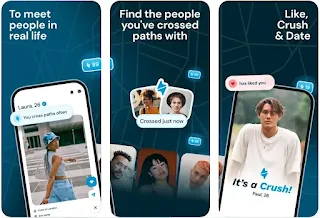




👍
ReplyDelete👍
DeleteNice website
ReplyDelete